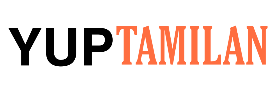We all know What Youtube is ? What it does?.So I don't waste your time.Here we are going to see how to embed youtube videos on your blog.There are many ways to embed Youtube videos.But Now i am giving you the most famous and efficient way to embed videos.
It is very simple.
Just go to Youtube.com
Search your video want to embed on your blog.
After enter into your video,below the video there is Share button .See the below image for reference.
After clicking share button Three option Share Embed Email.
But here we need Embed option.Click on that.It will show you Embed code.Just copy it.Below image is for reference.Go through that Image if you have any doubt or feel free to ask on cooment section.
After clicking share button Three option Share Embed Email.
- In Share - It gives your Video URL.
- In Embed - It gives your videos Embedding Code.
- In Email- It directs you to your mail to send the URL of that video.
But here we need Embed option.Click on that.It will show you Embed code.Just copy it.Below image is for reference.Go through that Image if you have any doubt or feel free to ask on cooment section.
That Embed code is HTML code so you can directly paste the code on html/javascript section of your blog.It will work Fine.
If your blog is hosted by Blogger.Then It is very easy for you guys.You just need your prefered URL -web address of that particular video is enough for (or) the Embed code of the particular Video.
Adding Embed code of the particular Video
- Just go to your blogger.com.And click new post
- Click the HTML button .Here Paste the Embed code you copied at the desired place orelse
Adding web address of that particular video
click insert video button encircled in above image.It will popup one window like the below Image.
From Youtube tab paste the desired video url (i.e)webaddress of the particular video in the Search tab and search.
After Search it will show your Youtube video below the search tab like in the above Image.Click on that video.It adds up on your post.
That's It.If you like this Post Please do encourage us.This is all i know about Embedding videos on the blog.If you have any other way to embed videos please share the method in the comments so all of us should know that.